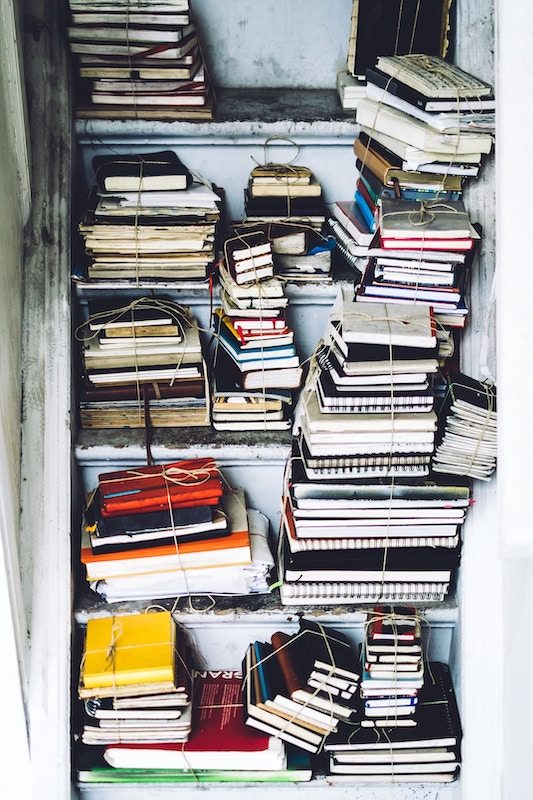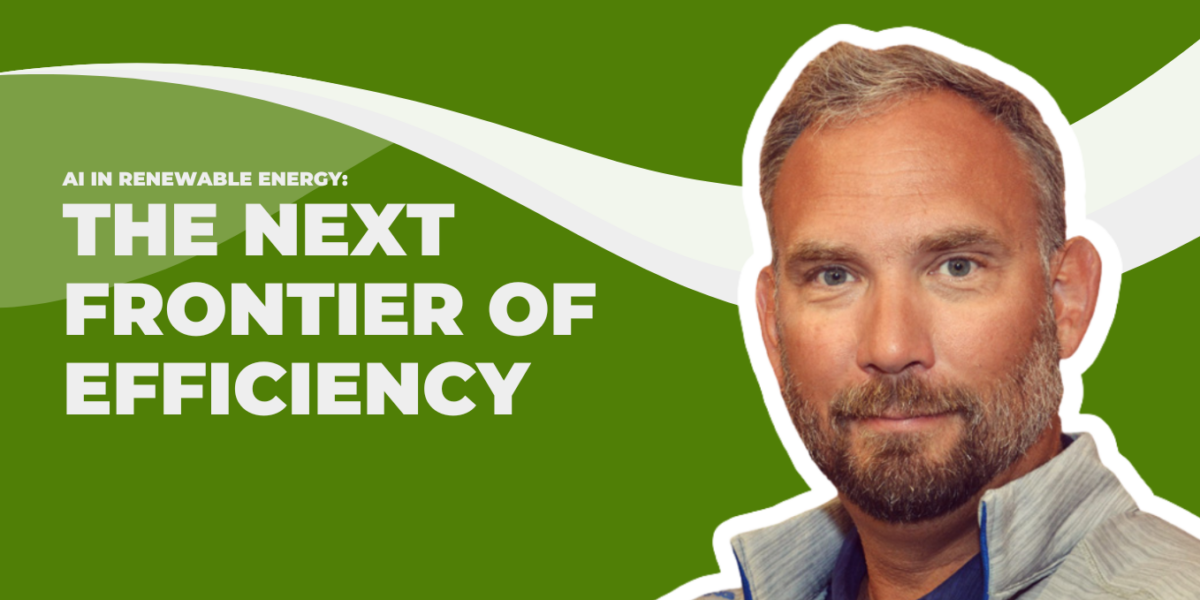Renewable Energy Document Management
In renewable energy more than most other industries, document management is everything. Technical requirements are everything. Contracts are everything.
Whether you’re in solar, wind, or hydro, thousands—if not millions—of dollars are changing hands on a relatively regular basis. When you think about how much the loss of one folder, like the one containing your inverter maintenance records, could cost your project, the seriousness of document management becomes hard to ignore.
So many pieces of equipment make up any solar or wind project that produce our energy. Each one of those normally comes with a document outlining the period of its warranty. In fact, it goes beyond warranty: it’s specification sheets, Single Line Diagrams, As-builts, certifications, maintenance requirements, etc. and all of those documents must be kept.
If anything should happen down the road, and you find yourself deep in discussions, you will need to substantiate your claims and support what you say. Be it maintenance records, previous claims, or warranty details. Your ability to do so, or lack thereof, can impact service, valuation, or coverage you are seeking.
In the absence of documentation, you’ll be the one paying. Plain and simple.
Or imagine this: you create a nice, neat folder structure containing your leases, warranties, technical drawings, certifications, compliance requirements, and the other 143 types of documents you need to keep track of for your project.
Then when you go back to it two years later, nothing is where it needs to be. Your colleagues didn’t understand your nesting logic. The project manager hasn’t followed your naming convention. And little do you know, the documents you organized so well now exist in half a dozen, slightly altered copies, and you can’t figure out which one’s the most updated version: accounting has one, the GM has a different one, and you have one. Your recertification—or whichever other critical process you’re dealing with—just became a headache.
We’ve seen these stories play out so often, that we’ve come up with a list of rules that we follow in this complex, document-driven industry.
Here are a few document management tips for those working in renewables:
Train new (and old) employees on a solid, non-negotiable naming convention.
It’s truly amazing how many companies are still not doing this. A document titled “PH_contract” tells you nothing—you now have to open that file and parse through the information to hopefully learn everything about it. A document named “RENEWAL_ContractWithPowerHub_20Feb2015”…now we’re getting somewhere.
While still not the best way to organize your documents (if you’re working off of the PowerHub platform, you can keep your titles simple and attach descriptions and metadata to each document), it’s certainly helpful.
Know the difference between controlled and uncontrolled documents.
Identify the types of documents that you have, and decide whether they need to be controlled or not. A controlled document comes with revision/version controls that you have to put in place. Simply put, the dates of revision and the people who have a copy of the document are always noted—so when the document is revised, everybody who has a copy of the now obsolete version gets the latest and greatest.
You have to decide which documents need that sort of control (contracts, technical drawings and component specifications, to name a few). You then must establish a recall process, for how and who will receive updated versions. In PowerHub you can simply “replace” a document and it will be pushed and accessible to all in a few clicks.
Uncontrolled documents are still critical, but not necessarily open to revision control.
Or have a single-copy environment, and one document to rule them all.
This is an even better option—no copies, no mess.
One of the keys to document management is knowing who has what, and where the documents all are. The easiest way to achieve this is to have a master copy in a central location, and give access to the people who need it. At PowerHub, we encourage a single-copy environment, as it negates the need for a controlled-document process.
Many teams follow this rule, but through cloud-based or shared folders (on Google, Sharepoint, etc). This is still not good enough, as people can download offline versions or accidentally change the online one, resulting in the traps of multiple and imperfect copies. As we’ll explain below, there’s a better way to share documents.
Organize your documents by tags, not folders.
This way, you can share individual documents with different groups and search for things when you need them. And you can still keep records in one central location.
In complex, document-heavy environments—let’s say, in solar asset management—what tends to happen with a Microsoft or Google setup is that it becomes harder to share the same document across multiple disciplines, because of access to folders and sub-folders. The purchasing group will need access to technical drawings and specifications to buy more equipment, but those documents will probably be held in the engineering folder, which purchasing people don’t usually have access to. Instead, purchasing will get their own copy, and we’re back at Square One. We’re now vulnerable to mistakes down the road.
Instead—as on the PowerHub platform—you can give different teams access to documents with tags. Aside from serving as an organizational tool that easily notes the contents of the document and which project it belongs to, tags (on PowerHub, these are security tags) also categorize which groups the document belongs to. By simply adding the “purchasing” security tag to your technical drawings (and you can do this quickly, through bulk editing), you’ve solved everyone’s problem.
Consistently go back to check, update and re-share your document.
This is what makes a tagged, single-copy document so useful. Not only can you find it easily, but you can replace the old document with a single click. If you’re working off of PowerHub, you can automatically share that updated version with people who received the last—and you never have to worry about controlling it yourself.
In renewable energy, contractual documents drive all of our compliance requirements. So having them on hand is paramount—especially if they are changed, you need to know. It could affect your daily workload.
Technical specifications and drawings are similar. If you’re ever going to replace something, you need to know what to buy, so you need to have all the technical specifications that are relevant. Industry specification authors have a tendency to revise the specifications on a 3-5 year basis, as the industry rapidly changes. But it might not be relevant to the piece of equipment that you have on your site—so are you keeping your old documents? How else will you make sure any new transformers, or gear boxes, or inverters are backwards compatible?
For these documents, which should be regularly checked (like industry specifications), you can set tasks on the PowerHub platform that remind you to check your documents every three years—as opposed to relying on your memory. And the documents themselves can be attached to the task. This way, no one wastes precious hours digging for things, and you can maximize efficiency.
—
So how are you organizing your insurance policies, health and safety requirements, environmental agreements, leases, land-ownership documents and other contracts? Are you setting yourself up for failure or success?
To find out how you can apply all the rules above, keep your documents in order and your team organized, contact us.